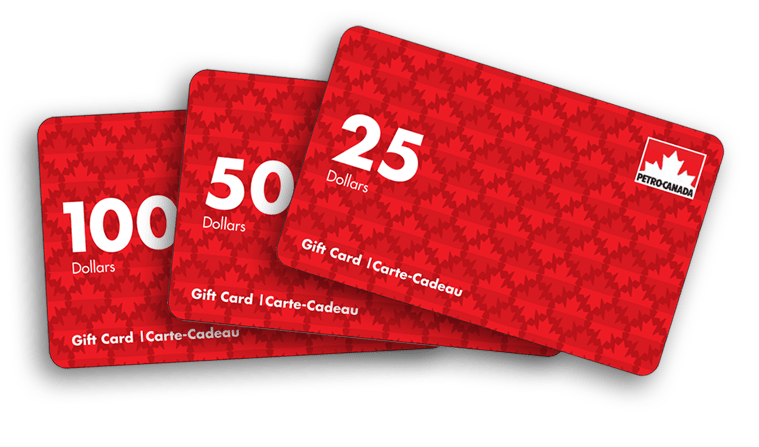Ever wondered how much is left on your PC gift card or how to easily check its balance in Canada? Whether you’ve received one as a thoughtful present or purchased it for your own use, understanding how to manage and track your PC gift card is essential.
With various digital and physical card options available, keeping tabs on your remaining balance ensures that you make the most out of every dollar. Plus, knowing where and how to redeem or reload it can save you time and enhance your shopping experience.
This guide walks you through everything you need to know, from checking your PC gift card balance online to understanding its delivery, rewards, and redemption details. If you’re in Canada and use PC gift cards frequently or even occasionally, this guide is your go-to source for all related information.
What Is a PC Gift Card?

A PC gift card is a prepaid card that allows you to spend a specified amount at selected retail stores across Canada. It offers the flexibility to shop both in-store and online and is available in digital and physical formats. These cards are ideal for gifting and personal budgeting.
There are two main types of PC gift cards:
- Digital Gift Cards: Delivered via email with denominations ranging from $5 to $500.
- Plastic Gift Cards: Physically mailed to your address and come in amounts starting from $10 up to $500.
Each card carries a unique 19-digit number and a 4-digit PIN, which you’ll use for balance inquiries and redemption. Cards are activated within 24 hours after purchase and can be reloaded for continued use.
Reloadable cards allow you to top up the balance from $5 to a maximum of $500 (or $300 for specific brand cards). While the gift card amount does not expire, it’s treated like cash, and lost cards cannot be replaced. With wide usability and no expiry, PC gift cards are a convenient payment option for various shopping needs in Canada.
Where Can You Buy PC Gift Cards in Canada?
Buying a PC gift card in Canada is straightforward and convenient, offering both online and offline options. Whether you prefer a physical card or a digital one, there are several ways to purchase.
You can buy PC gift cards:
- Online: Visit the official platform to choose digital or plastic cards.
- In-store: Cards are available at participating retail locations across Canada.
- Bulk Orders: Businesses and organizations can apply for discounted rates on bulk orders.
Accepted payment methods include Visa and Mastercard for standard purchases. For bulk orders, you may also use Electronic Funds Transfer (EFT). However, if your email ends with free domains like Gmail, Yahoo, or Outlook, EFT is the only accepted option.
Pc gift card denominations and purchase limits:
| Brand | Denomination Range | Minimum Reload | Maximum Cart Order (Non-Bulk) |
|---|---|---|---|
| President’s Choice | $5 to $500 CAD | $5 CAD | $2,000 CAD |
| Joe Fresh | $5 to $500 CAD | $5 CAD | $2,000 CAD |
| Shoppers Drug Mart | $25 to $300 CAD | $5 CAD | $2,000 CAD |
| Beauty Boutique | $25 to $300 CAD | $5 CAD | $2,000 CAD |
Cards can be delivered digitally or physically. By providing flexibility in payment, value range, and delivery, the PC gift card purchasing system ensures that Canadian consumers and businesses alike can easily access and distribute cards as needed.
How Do You Check Your PC Gift Card Balance Online?

Checking your PC gift card balance online is simple, quick, and secure. It helps you stay informed about how much value you have left before your next purchase.
To check your balance online:
- Visit the official balance check portal.
- Enter your 19-digit gift card number.
- Enter your 4-digit PIN code.
- Click the Check Balance
You’ll instantly see your remaining balance, which is updated in real-time. This tool works for both digital and plastic cards, provided they’ve been activated.
To use the online checker successfully:
- Make sure your card has been activated (can take up to 24 hours post-purchase).
- Double-check the digits when typing your card number and PIN.
- Use a secure internet connection to access the portal.
Additional tips:
- Bookmark the balance check page for easy access.
- You cannot merge multiple balances onto one card.
- Reloads can take up to 4 hours to reflect on your balance.
Keeping track of your PC gift card balance ensures a smoother shopping experience and prevents checkout surprises. This step is essential, especially for frequent shoppers using PC gift cards at multiple retail partners in Canada.
Can You Reload Your PC Gift Card in Canada?
Yes, you can reload your PC gift card in Canada, which adds even more value and longevity to your card. Reloading is available for both personal users and business account holders, giving you flexibility for repeated use.
To reload your card:
- Visit the official reload page.
- Enter your gift card number and PIN.
- Select your reload amount.
- Complete the payment process.
The reload process takes up to 4 hours to reflect, and you’ll receive an email once the reload is complete. Only Mastercard and Visa are accepted for reloads.
Here’s a breakdown of reloadable amounts:
| Card Type | Minimum Reload | Maximum Reload |
| President’s Choice | $5 CAD | $500 CAD |
| Joe Fresh | $5 CAD | $500 CAD |
| Shoppers Drug Mart | $5 CAD | $300 CAD |
| Beauty Boutique | $5 CAD | $300 CAD |
Reloadable cards offer:
- Flexible budgeting
- Reduced waste from one-time-use cards
- Continuous usage without buying new cards
Reloading your gift card ensures that you never run out of funds when shopping at your favorite stores. It’s a convenient feature that extends the life of your gift card and makes it more sustainable and user-friendly.
What Should You Know About PC Gift Card Delivery?

When purchasing a PC gift card, you can choose between digital delivery and physical shipping, depending on your preference and urgency.
For digital gift cards:
- Delivered via email
- Can be scheduled for immediate or future delivery
- Notification sent when the recipient views the eGift
For plastic gift cards:
- Shipped via Canada Post
- Delivered within 2 to 8 business days
- Requires up to 24 hours for activation after shipping
Here’s a comparison of delivery options:
| Delivery Type | Method | Timeframe | Cost |
| Digital eGift | Instant or scheduled | Free | |
| Standard Shipping | Canada Post | 2-8 business days | Free |
| Xpresspost | Expedited Courier | 2 business days | $10.00 CAD |
Important delivery notes:
- Plastic cards are activated after payment and fraud checks.
- You can change delivery addresses before the order is processed.
- For delayed deliveries, contact support after expected timeframes.
Choosing the right delivery method depends on how soon you need the gift card and your preference for digital or physical format. Both options are designed for ease of use and customer convenience across Canada.
Are There Any Expiration Dates or Fees on PC Gift Cards?
One of the advantages of using PC gift cards is that they do not expire, making them a reliable long-term gift or personal spending tool. However, there are a few important terms to remember.
Here’s what you should know:
- The balance remains valid indefinitely.
- No hidden monthly fees or maintenance charges.
- Treated like cash, lost or stolen cards cannot be replaced.
To summarize:
| Feature | Policy |
| Expiration | No expiry |
| Fees | No service or inactivity fees |
| Replacement for lost cards | Not available |
Though there are no expiration issues, always ensure that:
- You activate your card promptly after receiving it.
- You store it in a secure place like a wallet or digital vault.
- You reload it using official portals only.
The non-expiry policy ensures peace of mind, giving you or the recipient plenty of time to use the card at your convenience. It’s a great alternative to cash, without the stress of expiration deadlines or hidden deductions.
Where Can You Use Your PC Gift Card?

PC gift cards offer excellent flexibility when it comes to redemption. You can use your balance across a wide variety of stores and platforms throughout Canada, both in-person and online.
Eligible Store Locations
PC gift cards are accepted at many retail chains and grocery outlets.
These include:
- No Frills
- Shoppers Drug Mart
- Loblaws
- Real Canadian Superstore
- Atlantic Superstore
- Zehrs
- Your Independent Grocer
- City Market
- Valu-mart
- Fortinos
- Maxi(MD)
- Pharmaprix
- Provigo le Marché
- Joe Fresh
- Dominion
- Beauty Boutique
- Wholesale Club
- T&T
Each location accepts specific cards, depending on their brand affiliation.
Online or in-store Usage
You can use your gift card:
- At checkout in physical stores
- Online, where available, by entering your card number and PIN
Not all stores offer online redemption, so check with the retailer before use. Gift cards are best used at checkout counters and must be active before redemption.
Cards linked to PC Optimum Rewards
Using a PC Financial® Mastercard® or PC Money™ Account to purchase gift cards can earn you bonus PC Optimum points. You can then redeem these points at participating stores.
Here’s a breakdown:
| Card Type | Points Earned per $1 |
| PC Money™ Account | 10 points |
| PC Mastercard® Silver | 10 points |
| PC Mastercard® World | 20 points |
| PC Mastercard® World Elite | 30 points |
With such a broad acceptance network and bonus rewards opportunities, PC gift cards are not only versatile but rewarding. They’re a smart way to shop and earn simultaneously.
How Can You Maximize PC Optimum Points with Gift Cards?

One of the standout benefits of using a PC gift card in Canada is the opportunity to earn PC Optimum points when you pay using PC Financial products. This adds an extra layer of value to your purchase, turning every transaction into a chance to save more in the future.
Here’s how to earn the most points:
- Buy gift cards online or in-store from participating locations.
- Pay using a PC Financial® Mastercard® or PC Money™ Account.
- Points are earned automatically based on your card type.
Earning potential breakdown:
| Payment Method | Points per $1 Spent |
| PC Money™ Account | 10 points |
| PC Mastercard® Silver | 10 points |
| PC Mastercard® World | 20 points |
| PC Mastercard® World Elite | 30 points |
Tips to increase your points:
- Use PC gift cards as a part of regular grocery or apparel shopping.
- Choose your PC Financial® card strategically for higher returns.
- Redeem your Optimum points at any participating store once you reach 10,000 points.
With the right strategy, every gift card purchase becomes a point-earning opportunity, making it a powerful savings tool for smart shoppers.
What to Do If You Face Issues with Your Gift Card?
While PC gift cards are reliable, you might encounter occasional issues such as delivery delays, wrong address entries, or card activation problems. Here’s how you can troubleshoot and resolve them effectively.
Common issues include:
- Gift card not delivered
- Incorrect email or shipping address
- Balance not updated after reload
- Lost, stolen, or damaged card
Solutions and contacts:
- Delivery issues: Check your shipping confirmation number or email status. Wait for the maximum estimated time before contacting support.
- Wrong delivery details: Call customer service before the eGift is viewed or the physical order is processed.
- Activation or balance delays: Ensure 24 hours have passed post-purchase. Reloads can take up to 4 hours.
Support Contact Table:
| Issue Type | Contact Method |
| General inquiries | pcgiftcards@loblaw.ca |
| Lost or delayed card | 1-866-443-8225 (Mon–Fri, 9 am–5 pm) |
| Bulk order support | Select option ‘3’ on customer line |
Always keep a copy of your order ID and card details. Remember, since gift cards are treated like cash, lost cards are not replaceable. Acting quickly and contacting the right support ensures faster resolution.
Can You Order PC Gift Cards in Bulk?

Yes, if you’re a corporation or registered charity, you can order PC gift cards in bulk through the Bulk Gift Card Program, which offers discounted pricing and delivery perks. This is a great option for employee rewards, giveaways, or community initiatives.
To qualify, you must:
- Be part of an approved organization or charity
- Spend at least $2,000 CAD per order
- Apply for a bulk account and get approval
The application takes just minutes and is typically reviewed in 3–5 business days. Once approved, you receive a login to place orders and track delivery.
Discount structure:
| Order Value Range | Discount % |
| $2,000 – $4,999 | 2% |
| $5,000 – $9,999 | 3% |
| $10,000 – $19,999 | 4% |
| $20,000 and above | 5% |
Payment Options:
- Corporate emails: EFT or Credit Card
- Free domain emails: EFT only
Shipping for bulk orders is handled via courier within 4–7 business days. No in-store pickups are offered. This program is designed for convenience, accountability, and time-saving benefits for large-scale purchasers.
What Are the Most Important Things to Know About PC Gift Cards?
To keep things simple, here’s a comprehensive table summarizing the most important aspects of PC gift cards. Use this reference as a quick guide whenever you need a refresher.
| Feature | Details |
| Card Types | Digital and Plastic |
| Denominations | $5 to $500 (varies by brand) |
| Reloadable | Yes (up to $500 or $300 based on brand) |
| Delivery | Email or Physical Mail (Standard or Express) |
| Activation Time | Within 24 hours after payment |
| Expiry Date | No expiration |
| Balance Check | Online using 19-digit number + 4-digit PIN |
| Where to Use | Participating grocery, apparel, beauty stores |
| Earn Points | Up to 30 PC Optimum points per $1 spent |
| Bulk Purchase | Available with discount up to 5% |
Quick reminders:
- Always keep a record of your gift card details.
- Use PC Financial cards to maximize rewards.
- Use official platforms for reloading and balance checks.
This table captures everything in one place so you can quickly get the information you need without scanning through all the details again.
Conclusion
Managing your PC gift card balance in Canada is easier than ever with the right tools and knowledge. From checking your balance online to understanding where you can spend or reload your card, having this information ensures you use every dollar wisely.
With no expiration, flexible reload options, and wide store acceptance, PC gift cards are more than just a gift, they’re a smart shopping companion. Whether you’re buying one for yourself, giving it as a present, or placing a bulk order for your business, these cards offer convenience and value.
Plus, the added benefit of earning PC Optimum points turns each transaction into a rewarding experience. Take full advantage of what these gift cards offer and make sure you stay informed, secure, and prepared every time you use one.
FAQs
How do I know if my PC gift card is activated?
Your card is activated within 24 hours after purchase and payment processing is complete.
Can I use my PC gift card online?
Yes, PC gift cards can be used online at participating stores that support digital payments.
What should I do if my card isn’t working?
Ensure it’s activated and the balance is available. If problems persist, contact customer service for assistance.
Is there a fee for checking my balance online?
No, checking your PC gift card balance online is completely free and secure.
Can I get a refund on a PC gift card?
Gift cards are non-refundable and are treated like cash once purchased or activated.
Can I send a PC gift card to someone in another country?
No, PC gift cards are only delivered within Canada unless you qualify under the bulk program.
How long do I have to use a PC gift card?
There’s no time limit. PC gift cards do not expire, allowing you to use them whenever you like.