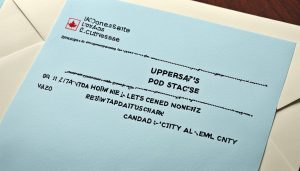In our modern digital age, everything seems to be just a few clicks away. From ordering groceries to finding the latest news, the internet has become an indispensible tool in our everyday lives. But did you know that you can also find your Social Insurance Number (SIN) online? That’s right, no more long waits or trips to the government office – with just a few simple steps, you can view your SIN number right from the comfort of your own home. In this article, we will guide you on how to find your Social Insurance Number online, ensuring a quick and hassle-free process. So let’s get started and discover the convenience of accessing your SIN number through the web.
What is a Social Insurance Number?
Your Social Insurance Number (SIN) is a 9-digit number assigned by Service Canada to every citizen, permanent resident, or temporary resident of Canada. This unique identifier is essential for working in Canada, filing income tax returns, and accessing government programs and benefits, such as collecting tax credits.
Definition and Purpose of a SIN
The SIN is a crucial piece of personal identification that serves as a gateway to employment, taxation, and government services. It is required for activities like getting a job, opening a bank account, and applying for government benefits. Essentially, your SIN is the key to participating in the Canadian economic and social systems.
Importance of Protecting Your SIN
Given the sensitive nature of the SIN and the potential for identity theft, it is important to safeguard your number. Your SIN is private information, and it is illegal for anyone else to use it. You are responsible for protecting your SIN from unauthorized access or misuse. Proper handling and storage of your SIN documentation is crucial to prevent identity fraud and ensure the security of your personal and financial information.

How to View Your SIN in My Service Canada Account?
Accessing your Social Insurance Number (SIN) has never been easier thanks to the My Service Canada Account (MSCA) platform. Whether you’re a Canadian citizen, permanent resident, or temporary resident, you can conveniently view your SIN online through this secure portal. The process is straightforward and ensures you have quick and reliable access to your important personal information.
1. Signing Up for My Service Canada Account
To get started, simply visit the MSCA website and select the “Register or Sign in to MSCA” button. This will redirect you to the MSCA home page, where you can proceed to create an account or sign in if you already have one. The registration process is quick and easy, requiring basic personal details like your name, date of birth, and contact information.
2. Accessing Your SIN Through the Account
Once you’ve signed in or registered for your MSCA account, you can access your SIN by selecting the “Social Insurance Number” button from the welcome page. If you already have a SIN, you’ll need to provide it and verify your identity using either the Interac® verification service or your personal access code (PAC). If you’ve forgotten your SIN, you can provide your Birth Registration Number or Unique Client Identifier (UCI) issued by Immigration, Refugees and Citizenship Canada, and then complete the identity verification process.
By leveraging the convenience of MSCA, you can quickly locate your social insurance number digitally, retrieve your sin number online, and view your sin number on the web – all while ensuring the safety and integrity of your personal information. This seamless digital access to your SIN makes it easier than ever to find your social insurance number via internet and obtain your sin electronically.
How to Find Your Social Insurance Number Online?
Locating your Social Insurance Number (SIN) online can be a straightforward process. One of the easiest ways to access your SIN is through the My Service Canada Account (MSCA). By registering or signing in to MSCA, you can view your SIN, the names associated with your SIN record, and the SIN expiry date (if applicable). To access your SIN through MSCA, simply select the “Register or Sign in to MSCA” button, then choose the “Social Insurance Number” option from the welcome page.
1. Finding Your SIN on Tax Documents
Another way to find your Social Insurance Number is by checking your tax documents. Your SIN is typically displayed on various tax-related forms, such as your T4 slips, which you receive from your employer, and your annual Notice of Assessment from the Canada Revenue Agency. Carefully reviewing these documents can help you locate your SIN.
2. Obtaining a SIN Confirmation Letter
If you need an official confirmation of your Social Insurance Number, you can request a SIN confirmation letter from Service Canada. This letter provides a physical record of your SIN, which can be useful for various purposes, such as verifying your identity or when applying for government benefits or programs. To obtain a SIN confirmation letter, you can visit a Service Canada office or apply online through the My Service Canada Account.
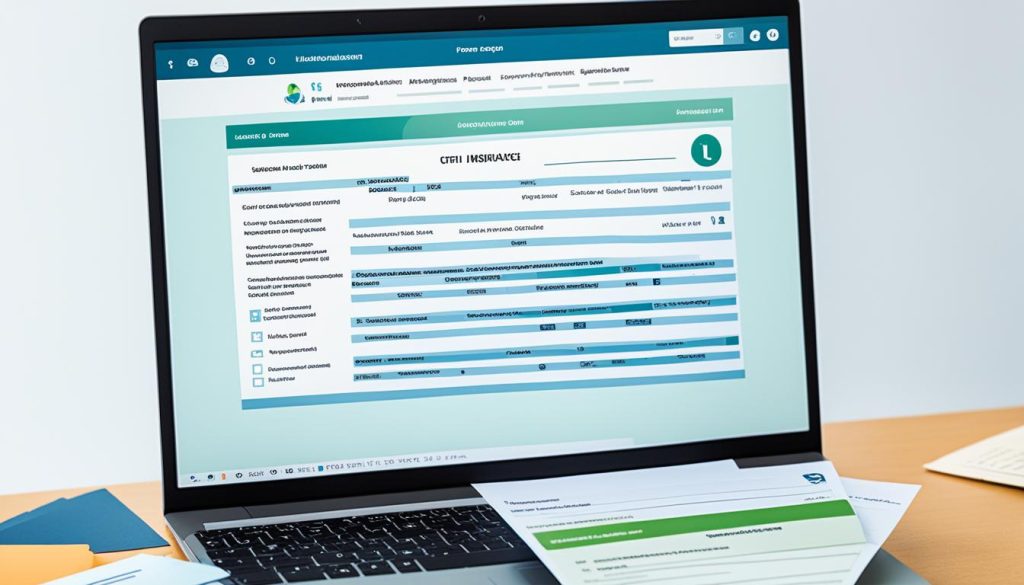
What to Do If Your SIN is Lost or Stolen?
If you have lost your Social Insurance Number (SIN) or it has been stolen, it’s crucial to take immediate action to protect your personal information and prevent potential identity theft. While Service Canada will not issue a new SIN in such cases, there are steps you can take to safeguard your financial well-being.
1. Applying for a Replacement SIN Confirmation Letter
If your SIN has been lost or stolen, you can request a replacement SIN Confirmation Letter from Service Canada. This letter will provide you with the same SIN number, but serves as official proof of your identity. To apply, you’ll need to complete the Application for a Social Insurance Number (SIN) Confirmation Letter form and submit it along with the required supporting documents, such as a valid government-issued photo ID. Once processed, Service Canada will mail you the replacement letter, which you can then use to verify your SIN when needed.
2. Reporting Fraudulent Use of Your SIN
If you suspect that your SIN has been used fraudulently, it’s crucial to report this to the appropriate authorities. Contact Service Canada’s SIN program to inform them of the situation and request an investigation. You may also need to report the identity theft to the Canadian Anti-Fraud Centre and your local police department. Providing detailed information about the suspected fraudulent activity will help authorities take the necessary steps to protect your identity and mitigate any potential financial harm.
By taking these proactive measures, you can minimize the risks associated with a lost or stolen SIN and safeguard your personal information from misuse. Remember, your SIN is a sensitive piece of information that should be closely guarded, and you should always be vigilant in protecting it from unauthorized access or exploitation.
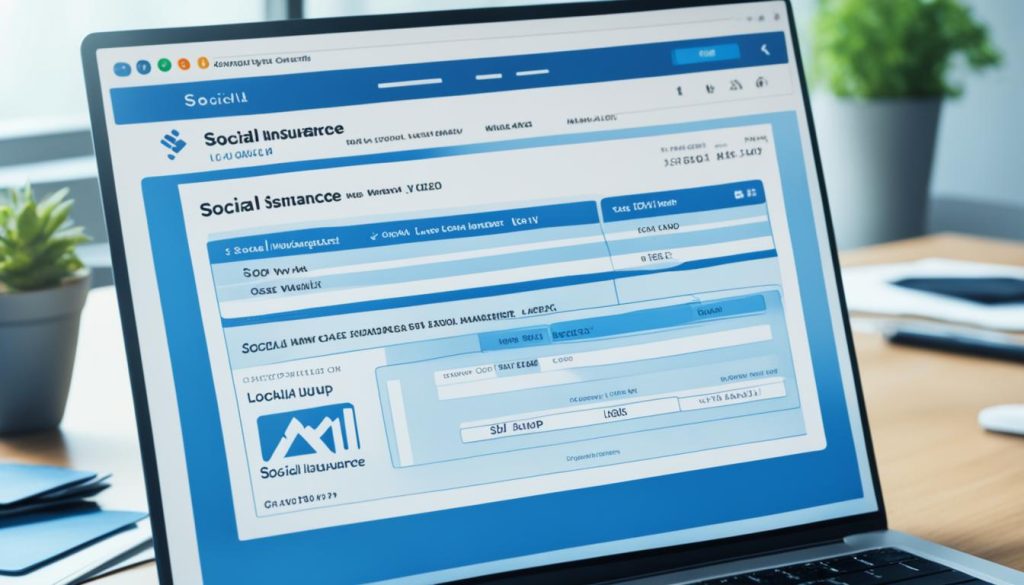
Protecting Your SIN from Identity Theft
Your Social Insurance Number (SIN) is a sensitive piece of personal information that must be protected from identity theft. As a responsible Canadian citizen, you play a crucial role in safeguarding your SIN to prevent unauthorized access or misuse. Service Canada is responsible for issuing SINs, which can be obtained in either a paper format (Confirmation of SIN letter) or digitally if you are eligible by signing in or registering for My Service Canada Account (MSCA).
Best Practices for Safeguarding Your SIN
- Treat your SIN as a confidential piece of information and only share it when absolutely necessary.
- Avoid carrying your SIN card or Confirmation of SIN letter with you unless you need it for a specific purpose.
- Store any physical documents containing your SIN in a secure location, such as a locked filing cabinet or a home safe.
- Be cautious when providing your SIN over the phone, by email, or online. Ensure you are communicating with a trusted and authorized entity.
- Monitor your financial statements and credit reports regularly to detect any unauthorized activity or potential identity theft.
- Report any suspected misuse of your SIN to Service Canada immediately.
By following these best practices, you can minimize the risk of your SIN being used for fraudulent purposes and protect yourself from the consequences of identity theft. Safeguarding your SIN is a critical step in maintaining your financial and personal security.
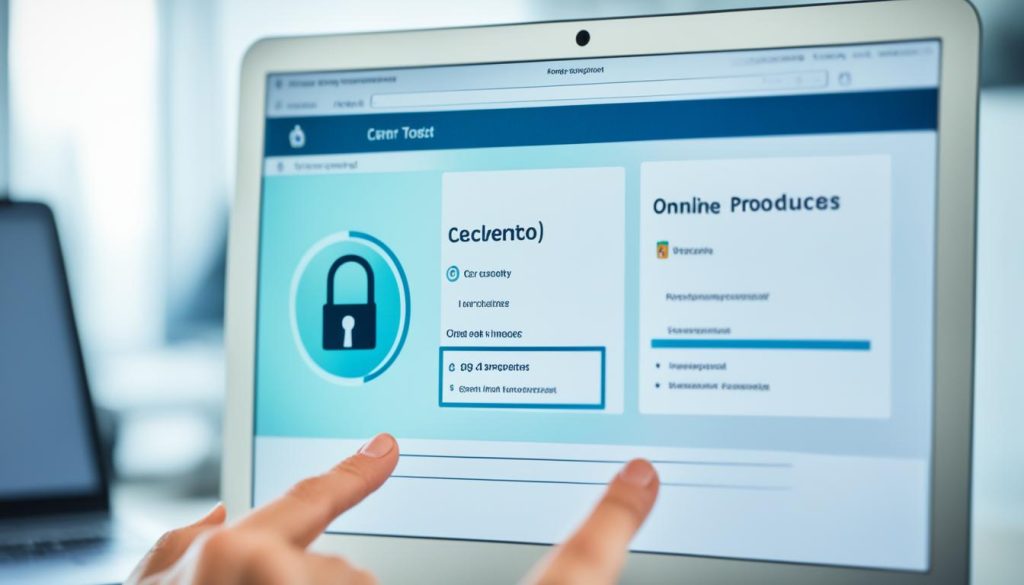
Getting a SIN for a Newborn
If your newborn is under one year of age and you have not registered your child’s birth with your province, you can apply for your child’s Social Insurance Number (SIN) through your provincial Newborn Registration Service. This convenient service is available in all Canadian provinces, but is not yet available in the territories. If you live in the territories, you will need to apply for your child’s SIN directly through Service Canada.
Applying Through Provincial Newborn Registration Service
The provincial Newborn Registration Service provides a simple and efficient way for parents to obtain a SIN for their newborn. By registering your child’s birth through this service, you can simultaneously apply for their SIN. This streamlined process helps ensure your child has their social insurance number from the very start, making it easier to access government programs and benefits as they grow.
To get started, simply contact your provincial Newborn Registration Service and provide the required information about your child. The service will then liaise with Service Canada to issue a SIN on your behalf. Once your child’s SIN is processed, you’ll receive the SIN confirmation letter for your records.
By taking advantage of the Newborn Registration Service, you can obtain your child’s SIN conveniently and without the need to navigate the process independently. This helps protect your child’s identity from the outset and ensures they have the necessary documentation to participate in the Canadian social system.
Conclusion
This article has provided a comprehensive guide on how to find your Social Insurance Number (SIN) online in Canada. Key takeaways include:
You can easily view your SIN by registering or signing in to your My Service Canada Account (MSCA), which allows you to access your SIN, names as they appear on the SIN record, and SIN expiry date (if applicable). Additionally, you can find your SIN on various tax documents or obtain a SIN Confirmation Letter from Service Canada.
If your SIN is lost or stolen, it’s crucial to report the issue and take steps to protect yourself from identity theft. Remember, your SIN is private information, and you are responsible for safeguarding it to prevent any misuse. By following the best practices outlined in this article, you can ensure the security and integrity of your Social Insurance Number.
Whether you’re a Canadian citizen, permanent resident, or temporary resident, understanding how to locate and manage your SIN is essential for navigating various government programs, benefits, and tax-related matters. By familiarizing yourself with the online resources and processes, you can conveniently access your SIN and keep it secure.
FAQ
1. Can I look up my Social Insurance Number online?
Yes, you can view your Social Insurance Number (SIN) in your My Service Canada Account (MSCA). Once registered or signed in to MSCA, you will be able to access your SIN, names as they appear on the SIN record, and SIN expiry date (if applicable).
2. How can I get a copy of my SIN number online?
To view your SIN in MSCA, select the Register or Sign in to MSCA button, then select the “Social Insurance Number” button from the MSCA welcome page. If you have forgotten your SIN, you will need to provide either your Birth Registration Number or Unique Client Identifier (UCI) issued by Immigration, Refugees and Citizenship Canada, and then verify your identity.
3. How can I get my SIN number immediately?
The fastest way to access your Social Insurance Number (SIN) is through your My Service Canada Account (MSCA). Once registered or signed in, you can view your SIN immediately on the “Social Insurance Number” section of the MSCA welcome page.
4. Who do I contact about my Social Insurance Number?
Your Social Insurance Number is issued and managed by Service Canada. If you have any questions or issues related to your SIN, you can contact Service Canada directly for assistance.
5. How do I find my Social Insurance Number online?
The easiest way to find your Social Insurance Number online is by signing in to your My Service Canada Account (MSCA). Once registered or signed in, you can access your SIN, names as they appear on the SIN record, and SIN expiry date (if applicable) on the “Social Insurance Number” section of the MSCA welcome page.